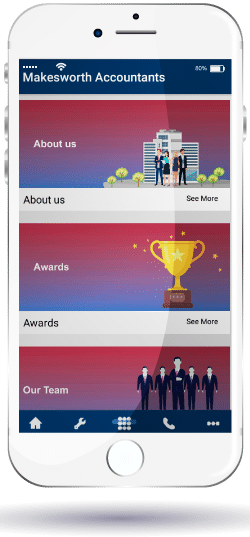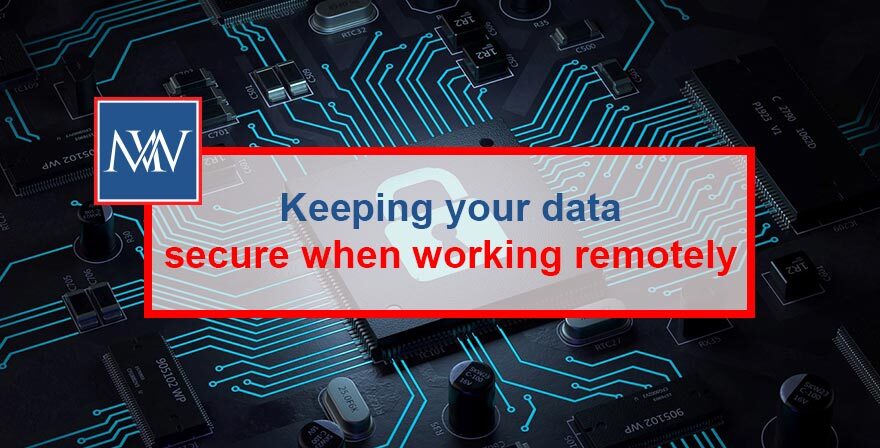
Keeping your data secure when working remotely
With many of us now working from home, making video conference calls, uploading documents and conducting business online, how can firms ensure that their data and systems are secure?
Update your network security
While you should really do this on a regular, ongoing basis, making sure your devices are completely up to date with the most recent security patches and upgrades can make a huge difference in securing your data.
Things like your operating system, antivirus and antimalware programs, and your router are just some of the things you should immediately shore up and protect since those are generally your first and last defense against external threats. If some of your staff are using their own, personal devices when working remotely, your firm can roll out secure platforms such as Mobile Iron, which can be installed on those devices, in order to keep company data secure.
Encrypt home WiFi
If your team is working from home, ensure that their WiFi network is encrypted. A good start is to change the router’s default password as it’s susceptible to attack from a hacker.
The default passwords tend to be weaker. ‘Admin’, for example. Note that this is not the password you use to access the network; it’s the one you use to protect your settings and configuration.
Two-factor authentication (2FA)
2FA requires two forms of identification to gain access, such as a password and a PIN code. This makes it harder for hackers to guess user login details. If you don’t want to rely on set numbers and codes, you can also use apps like Microsoft/Google Authenticator – this will send an approval notification to your phone which you can either approve or deny.
Training
Having the right training in place is central to working remotely. Assign appropriate training courses to your team and ensure that they all complete it. Reinforce staff responsibilities, including when to report cyber security issues.
Remind employees that while they work remotely, they have to maintain the same level of professionalism when it comes to secure and sensitive data as they do in the office. That includes reminding people that personal email is not to be used in an official capacity and that any physical documents kept at home must either be disposed of properly with a shredder or set aside securely (in a locked cabinet) to be shredded or securely filed at a later date.
For more information, Book a Free Consultation
Need Accountancy Support?
For information on bespoke training, or if you have any other questions for Makesworth Accountant, please fill in your details below





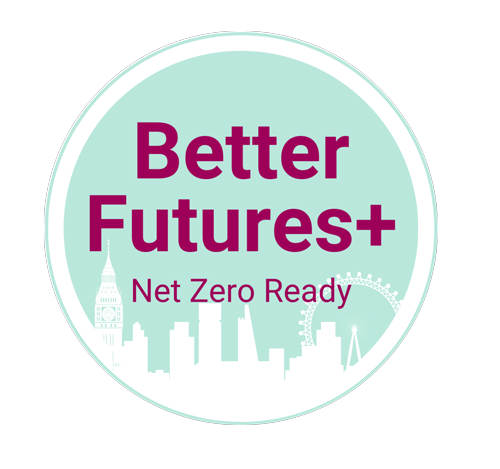










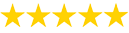 151
151