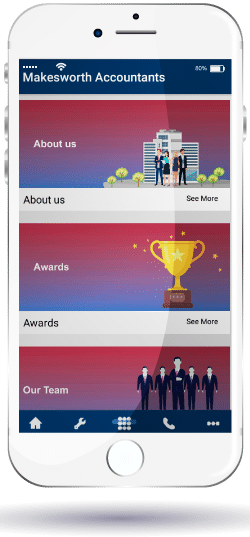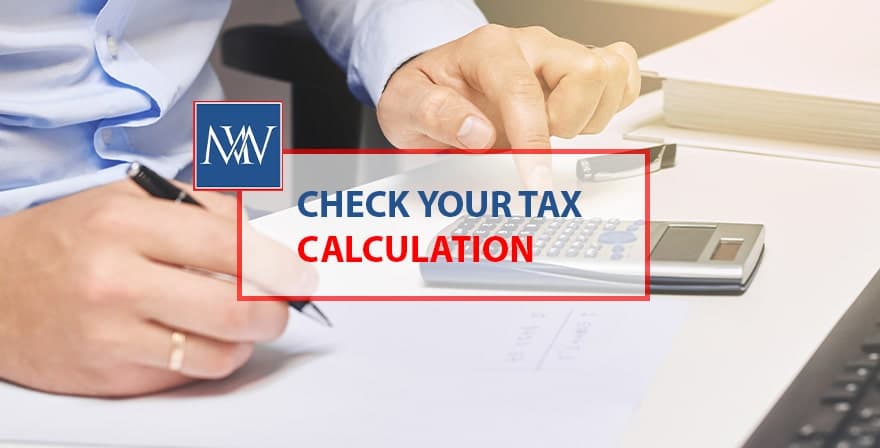
Check your tax calculation
Each year HMRC undertake a PAYE reconciliation for employed individuals who are not required to submit a tax return to check that the correct amount of tax has been paid. Where it has not, HMRC will send out either a P800 tax calculation or a PA302 simple assessment.
P800 tax calculation
A P800 tax calculation may be issued if an employee has paid too much tax, or if they have paid too little and the tax underpayment can be collected automatically through an adjustment to their PAYE tax code. There are various reasons why a person who pays tax under PAYE may have paid the wrong amount of tax. This may be because:
- they finished one job and started a new one and were paid for both jobs in the same tax month;
- they started receiving a pension at work; or
- they received Employment and Support Allowance or Jobseeker’s Allowance (which are taxable).
P800 calculations for 2018/19 are being sent out by HMRC from June to November 2019.
If the P800 shows that tax has been overpaid, it will say whether a refund can be claimed online. If so, this can be done through the personal tax account. Where a claim is made online, the money should be sent to the claimant’s bank account within 5 working days. In the event a claim is not made within 45 days of the date on the P800, HMRC will send out a cheque. If an online claim is not possible, HMRC will also send out a cheque.
PA302 simple assessment
Instead of a P800 tax calculation, an individual may instead receive a PA302 simple assessment. This is effectively a bill for tax that has been underpaid. HMRC may issue a simple assessment if:
- the tax that is owed cannot be taken automatically from the individual’s income;
- the individual owes HMRC tax of more than £3,000; or
- they have to pay tax on the State Pension.
A simple assessment bill can be paid online.
Check your calculation
If you receive a tax calculation or simple assessment from HMRC, do not simply assume that it is correct – HMRC can and do make mistakes. It is prudent to check that their figures are correct. When checking the calculation, check HMRC’s figures against your records, such as your P60, your bank statements and letters from the DWP. Check that employment income and any pension income is correct, and that relief has been given for expenses and allowances. HMRC have produced a tax checker tool (available on the Gov.uk website at www.gov.uk/check-income-tax) which can be used to check the amount of tax that should have been paid.
If you think that your tax calculation is incorrect, you will need to contact HMRC. This can be done by phone by calling 0800 200 3300. If you do not agree with your simple assessment, you have 60 days to query this with HMRC by phone or in writing. The simple assessment letter explains how to do this.
Need Accountancy Support?
For information on bespoke training, or if you have any other questions for Makesworth Accountant, please fill in your details below





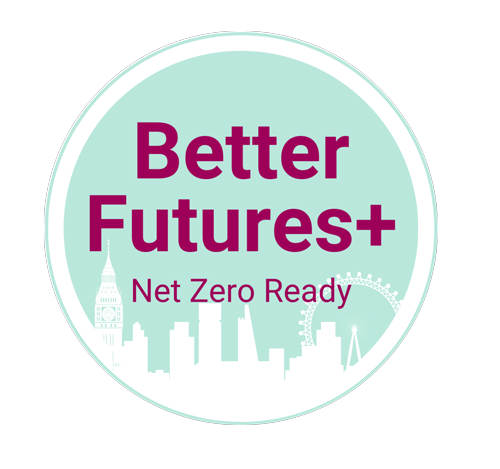










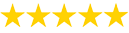 151
151